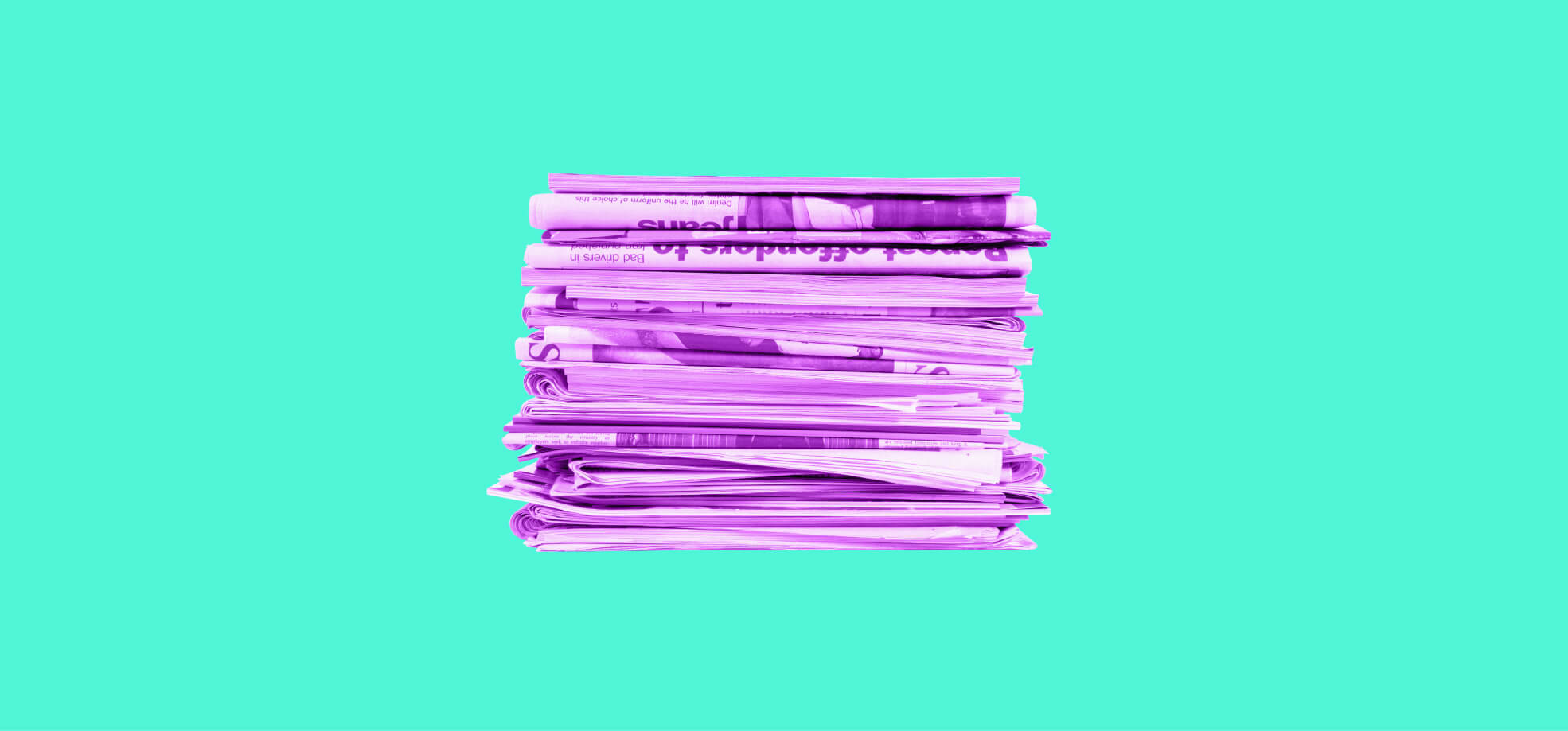10 Essential Things to Know as a JavaScript Developer
As a JavaScript developer, it’s important to have a solid understanding of the language and its ecosystem. Whether you’re just starting out or looking to level up your skills, here are some essential things you need to know to become an effective JavaScript developer.
1. Fundamentals of JavaScript
Understanding the core concepts of JavaScript is crucial. This includes knowledge of variables, data types, operators, control flow (if-else statements, loops), functions, and objects. Make sure you’re comfortable with these foundational elements before diving deeper.
1
2
3
4
5
6
7
8
9
10
11
12
13
14
15
16
17
18
19
20
21
22
23
24
// Variables
let message = "Hello, world!";
const PI = 3.14;
// Control flow
if (x > 0) {
console.log("Positive");
} else {
console.log("Negative");
}
// Functions
function greet(name) {
console.log("Hello, " + name + "!");
}
// Objects
const person = {
name: "John",
age: 25,
greet() {
console.log("Hello, my name is " + this.name);
},
};
2. DOM Manipulation
The Document Object Model (DOM) is a programming interface for HTML and XML documents. As a JavaScript developer, you’ll often need to interact with the DOM to manipulate web pages dynamically. Learn how to access and modify elements, handle events, and update content using JavaScript.
1
2
3
4
5
6
7
8
9
10
// Accessing elements
const element = document.getElementById("myElement");
// Modifying elements
element.textContent = "New content";
// Handling events
element.addEventListener("click", function () {
console.log("Button clicked!");
});
3. Asynchronous Programming
JavaScript is single-threaded, but it supports asynchronous programming through mechanisms like callbacks, Promises, and async/await. Gain a strong understanding of asynchronous concepts and learn how to handle asynchronous operations effectively, such as making API calls or performing tasks without blocking the main thread.
1
2
3
4
5
6
7
8
9
10
11
12
13
14
15
16
17
18
19
20
21
22
23
24
25
26
27
28
29
30
31
32
33
34
35
36
37
38
39
40
41
42
// Callbacks
function fetchData(callback) {
setTimeout(function () {
const data = "Fetched data";
callback(data);
}, 1000);
}
fetchData(function (data) {
console.log(data);
});
// Promises
function fetchData() {
return new Promise(function (resolve, reject) {
setTimeout(function () {
const data = "Fetched data";
resolve(data);
}, 1000);
});
}
fetchData().then(function (data) {
console.log(data);
});
// async/await
async function fetchData() {
return new Promise(function (resolve, reject) {
setTimeout(function () {
const data = "Fetched data";
resolve(data);
}, 1000);
});
}
async function main() {
const data = await fetchData();
console.log(data);
}
main();
4. Error Handling and Debugging
Bugs are an inevitable part of software development. Familiarize yourself with JavaScript’s error handling mechanisms, including try-catch statements, and learn how to effectively debug your code using browser developer tools or Node.js debugging tools.
1
2
3
4
5
6
7
8
9
10
11
12
try {
// Code that might throw an error
throw new Error("Something went wrong!");
} catch (error) {
console.error(error);
}
// Debugging using console.log
console.log("Debugging message");
// Debugging using browser developer tools
debugger;
5. JavaScript Libraries and Frameworks
1
2
3
4
5
6
7
8
9
// Example using React
import React from "react";
import ReactDOM from "react-dom";
function App() {
return <h1>Hello, world!</h1>;
}
ReactDOM.render(<App />, document.getElementById("root"));
6. ES6+ Features
ECMAScript 6 (ES6) introduced several important features and syntax improvements to JavaScript. Familiarize yourself with ES6 features like arrow functions, classes, modules, template literals, destructuring, and more. Using these modern features will enhance your code readability and productivity.
1
2
3
4
5
6
7
8
9
10
11
12
13
14
15
16
17
18
19
20
21
22
23
24
// Arrow functions
const multiply = (a, b) => a * b;
// Classes
class Person {
constructor(name) {
this.name = name;
}
greet() {
console.log(`Hello, my name is ${this.name}`);
}
}
// Modules
// math.js
export function add(a, b) {
return a + b;
}
// index.js
import { add } from "./math.js";
console.log(add(2, 3));
7. Package Managers and Build Tools
Package managers like npm and yarn are essential for managing dependencies in JavaScript projects. Learn how to install, update, and remove packages effectively. Additionally, explore build tools like Webpack or Parcel, which enable you to bundle and optimize your code for production.
1
2
3
4
5
6
7
8
9
10
11
12
13
14
15
16
17
18
19
// Installing packages with npm
npm install packageName
// Updating packages with npm
npm update packageName
// Removing packages with npm
npm uninstall packageName
// Webpack configuration (webpack.config.js)
module.exports = {
entry: './src/index.js',
output: {
path: __dirname + '/dist',
filename: 'bundle.js',
},
// Other configuration options
};
8. Testing
Testing is an integral part of the software development process. Discover JavaScript testing frameworks such as Jest, Mocha, or Jasmine. Learn how to write unit tests, integration tests, and end-to-end tests to ensure the reliability and stability of your code.
1
2
3
4
5
6
7
8
// Example using Jest
function sum(a, b) {
return a + b;
}
test("adds 1 + 2 to equal 3", () => {
expect(sum(1, 2)).toBe(3);
});
9. Performance Optimization
Optimizing JavaScript code for performance is crucial for delivering fast and responsive web applications. Explore techniques like code profiling, minimizing network requests, lazy loading, and caching to improve the overall performance of your applications.
1
2
3
4
5
6
7
8
9
10
11
12
13
14
15
16
// Code profiling using console.time
console.time("codeExecution");
// Code to be profiled
console.timeEnd("codeExecution");
// Minimizing network requests
// Combine multiple requests into one
// Minify and compress JavaScript files
// Lazy loading
// Load JavaScript files only when needed
// Load images and other assets on-demand
// Caching
// Cache static assets
// Implement browser caching using cache-control headers
10. Stay Updated
JavaScript evolves rapidly, with new features and updates being introduced regularly. Stay updated with the latest trends, best practices, and new JavaScript specifications. Follow reputable blogs, forums, and social media channels to stay abreast of the latest developments in the JavaScript ecosystem.
Remember, becoming a proficient JavaScript developer takes time and practice. Continuously work on real-world projects, collaborate with other developers, and never stop learning. The JavaScript ecosystem is vast, and there’s always something new to explore and discover.
Good luck on your journey to becoming a skilled JavaScript developer!